To purchase:
1. Choose the desired items and add them to the shopping cart.
2. Log in or register as a new user (optional).
3. Confirm the shopping cart.
4. Choose the delivery method.
5. Pay for the goods using the most convenient method.
How to use the e-store
1.Shopping cart
You can add items to your shopping cart by searching for them in the product groups or by using the item search field in which you need to type the part of the name of the desired item e.g. by typing “pisto” all the items which have “pisto“ in the description will be displayed.
You can add the goods you want by clicking „Add to Cart“ button. If you are planning to purchase more items - continue the search. You will see the total amount of the added goods displayed in the shopping cart field. When you decide to buy them click the „View Cart“ button.
You can change the content and the quantity of ordered goods inside the shopping cart. You can change the quantity by typing in the desired amount of items in the “Quantity“ field.
Click the „Buy“ button after checking your shopping cart. If you are a registered user click "Log in and send", if you want to register click the "Register" button.
2.Registration
If you would like to register click the „Register“ button. Choose: "Natural person" - if you are buying as an individual or "Legal entity"- if you are buying as a company representative. You must fill out all the fields marked with an asterisk since they are required for the delivery of the item and for providing the invoice. This will make your next purchases much more convenient since you will not need to fill out the contact details required for the delivery of the goods. You will be informed about the successful registration via email.
If you do not want to register with our e-store you can shop as a guest. Simply add the items to the shopping cart. View the cart and click the "Buy" button. Fill out the details required for ordering and the delivery of the goods. Read and agree to the Buying -selling regulations. Choose your preferred delivery method. Choose your preferred payment method.
3. Shopping cart confirmation
After creating your shopping cart and clicking "Edit" you will be taken to the main shopping cart page of the e-store. If you need to make the necessary changes and click the „Buy" button.
4. Delivery
After confirming the shopping cart you will be taken to the delivery method choice page. The e-store provides three delivery methods:
1. Item delivery via DPD delivery service courier “Home delivery”;
2. Item pick up from the UAB „Heradas“ store in Kedainiai, J.Basanaviciaus 91a.
3. Item delivery via DPD delivery service courier to one of the DPD Pick Up points “Delivery to post machine”. Select your preferred pick up point form the list.
5.Payment
You can pay for the goods in the e-store using these methods:
1. Payment through paysera.lt system - the payment is carried out using the Customer's online banking system.
2. Payment at the store - after placing the order the Customer pays in cash at the store located in Kedainiai, J. Basanaviciaus 91a.
3. Payment through the courier - after placing the order the Customer pays in cash to the courier when the goods are delivered.
The customer is obliged to pay for the order in 12 hours since its confirmation. We start preparing the shipment only after receiving the payment for the goods. If the customer does not pay for the good in 12 hours the order is cancelled.
6. How to change the item delivery address?
Any customer can create multiple delivery addresses. Every time you shop you can choose another delivery address from your address list. You can do that very easily:
- In your account go to „Edit account information“;
- In the „Edit addresses“ list create an additional address or access one of your already created addresses;
- Tick „default address“;
- Click „Next“.
Your address has been successfully updated.

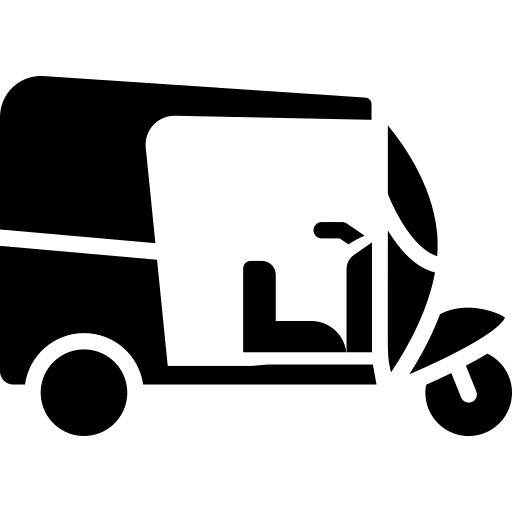 Electric trike mobility scooters, electric four-wheel mobility scooters
Electric trike mobility scooters, electric four-wheel mobility scooters  Electric scooters
Electric scooters  Gas scooters, mopeds, motorcycles
Gas scooters, mopeds, motorcycles  Electric scooters
Electric scooters 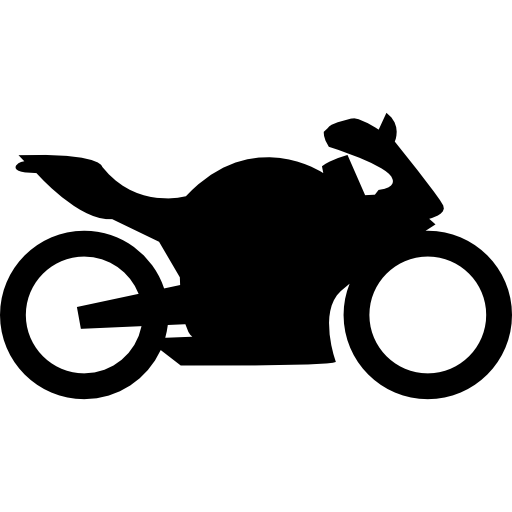 Motorcycles
Motorcycles  Cross motorcycles for kids
Cross motorcycles for kids  Cross motorcycles
Cross motorcycles  Street motorcycles
Street motorcycles  Petrol ATV's
Petrol ATV's  Electric ATV's
Electric ATV's  ATV's for kids
ATV's for kids 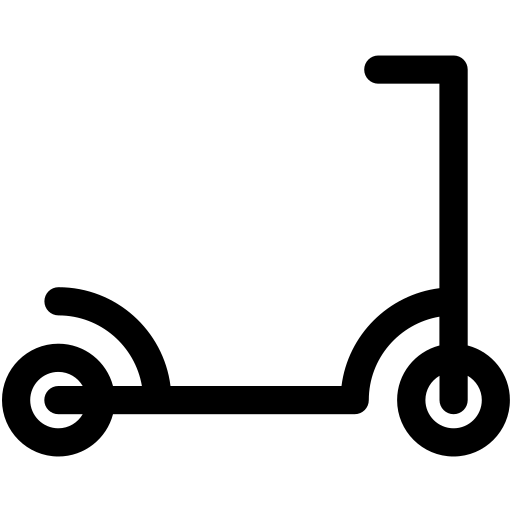 Fuel and electric kick scooters
Fuel and electric kick scooters  Wheelchairs, trailers
Wheelchairs, trailers  Electric wheelchairs
Electric wheelchairs  Batteries
Batteries  Petrol engines
Petrol engines  Exhaust system
Exhaust system  Electrical parts
Electrical parts  Electric motors
Electric motors  Bicycle parts
Bicycle parts  Electric ATV parts
Electric ATV parts  Fuel system
Fuel system  Light bulbs
Light bulbs  Stickers
Stickers  Motorized bicycle parts
Motorized bicycle parts  Motorized bicycle engines 2T and 4T
Motorized bicycle engines 2T and 4T  Wheelchair trailer parts
Wheelchair trailer parts  Tyres
Tyres  Chargers
Chargers  Kick scooter parts
Kick scooter parts  Plastic covers
Plastic covers  Levers
Levers  Speedometer drive gear
Speedometer drive gear  Brakes
Brakes  Chassis, body
Chassis, body  Tuning
Tuning  Fasteners and screws
Fasteners and screws  Engine parts
Engine parts  Drive gear parts
Drive gear parts  Wind deflectors
Wind deflectors  Lights
Lights  Body repair materials
Body repair materials  Lubricants
Lubricants  Engine performance improvement, recovery additives
Engine performance improvement, recovery additives  Liquids
Liquids  Adhesives, sealants
Adhesives, sealants  Apsaugos priemonės
Apsaugos priemonės  COVID 19 products
COVID 19 products  Sound insulation goods
Sound insulation goods  Maintenance goods
Maintenance goods  Painting supplies
Painting supplies  The smells
The smells  Sandpaper
Sandpaper  Goggles
Goggles  Accessories
Accessories  Boots
Boots  Pants
Pants  Shirts
Shirts  Gloves
Gloves  Moto jackets
Moto jackets  Helmets
Helmets  Helmet accessories
Helmet accessories  Gifts for motorcyclists
Gifts for motorcyclists  Cargo fastening net
Cargo fastening net  Fuel tank trim
Fuel tank trim  Vest
Vest  Reflectors
Reflectors  Motorcycle theft protection
Motorcycle theft protection  Service hour meters
Service hour meters  Moto backpacks
Moto backpacks  Moto storage boxes and bags
Moto storage boxes and bags  Motorcycle communication equipment and accessories
Motorcycle communication equipment and accessories  License plate holders
License plate holders  Backrests for motorcyclists
Backrests for motorcyclists  Moto keychains
Moto keychains  Camping equipment
Camping equipment  Pulling winches
Pulling winches  Bike Covers
Bike Covers  Valve caps
Valve caps  Flashlights
Flashlights  Work gloves
Work gloves  Electric tools
Electric tools  Moto lifts and ramps
Moto lifts and ramps  Knives
Knives  Hand tools
Hand tools  Garden machinery parts
Garden machinery parts  Trimmer parts
Trimmer parts  Chain saw parts
Chain saw parts  Carburetors
Carburetors  Carts
Carts  Car seats for children's
Car seats for children's  Bicycle racks
Bicycle racks  Repair kits
Repair kits  Tire winter accessories
Tire winter accessories  Paint and sticker remover
Paint and sticker remover  Polishing discs
Polishing discs  Polishing paste
Polishing paste  Sandpaper
Sandpaper  Kids car
Kids car 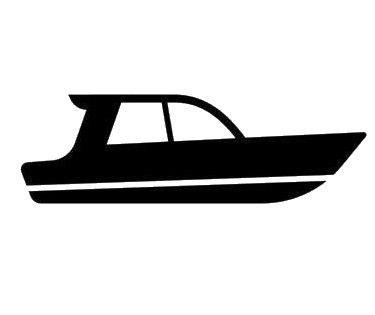 Boat engine parts
Boat engine parts  Spare parts
Spare parts